Click Here To Get Started
All of our self-paced courses use the same format, developed by LearnDash, a leader in learning management systems. The system will guide you through each lesson and its various topics. The navigation buttons at the bottom of the course windows move you through the course (see sample below):
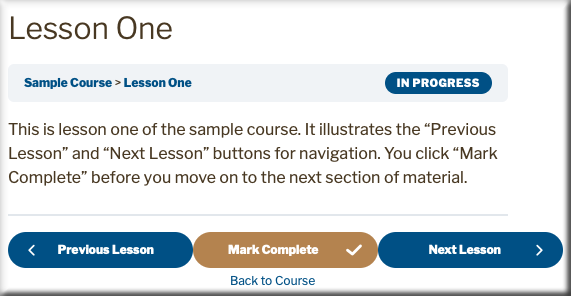
When you finish a lesson or topic, click the “Mark Complete” button. You will then move to the “Next Lesson” or “Next Topic” to continue the course. If you’d like to go back for another look at something, click the “Previous Lesson/Topic” button.
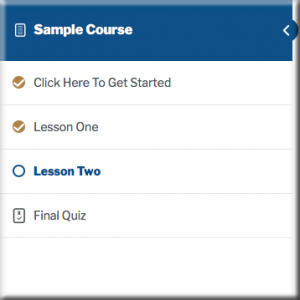
You can’t skip ahead without marking sections complete, or completing quizzes, but you can always go to back to previous lessons and topics.
On the left side of your course is a progress panel which shows which lessons are marked complete (checked-off) and which ones are still in progress.
The courses have quizzes. Nobody will read or grade these—they’re just for your use. They’ve been designed to promote learning retention by reinforcing the key concepts. You can take the quizzes more than once and you’re allowed to move on to the next section when you complete the quiz with 80% or more correct answers.
Main points in the material are generally in bold type to help you know what’s most important.
The course saves your position as you go, so feel free to take breaks or come back to it later.
I hope you enjoy your course and learning about the Science of Mind!

Rev. Larry King
Senior Minister
Center for Spiritual Living
